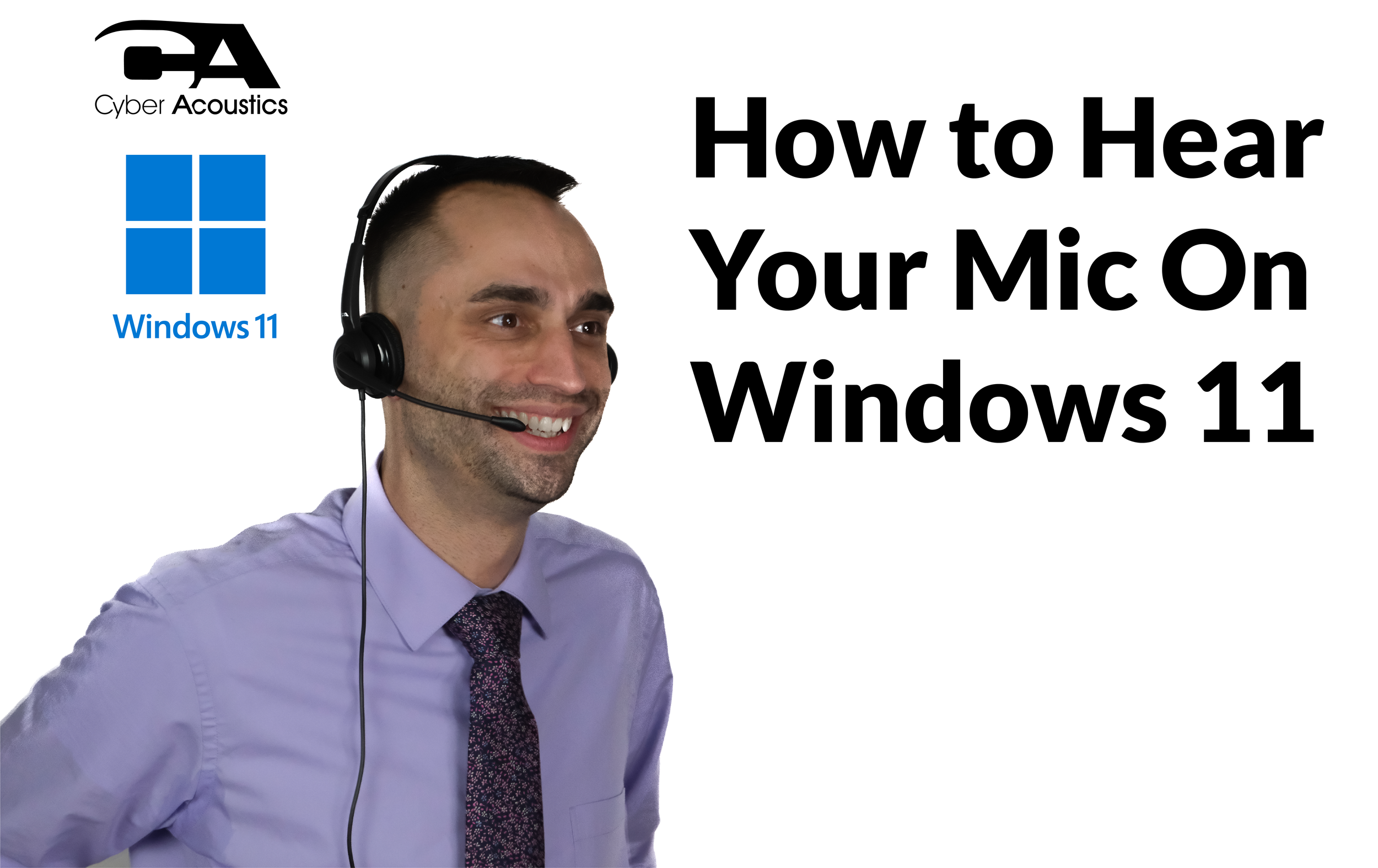Category Filter
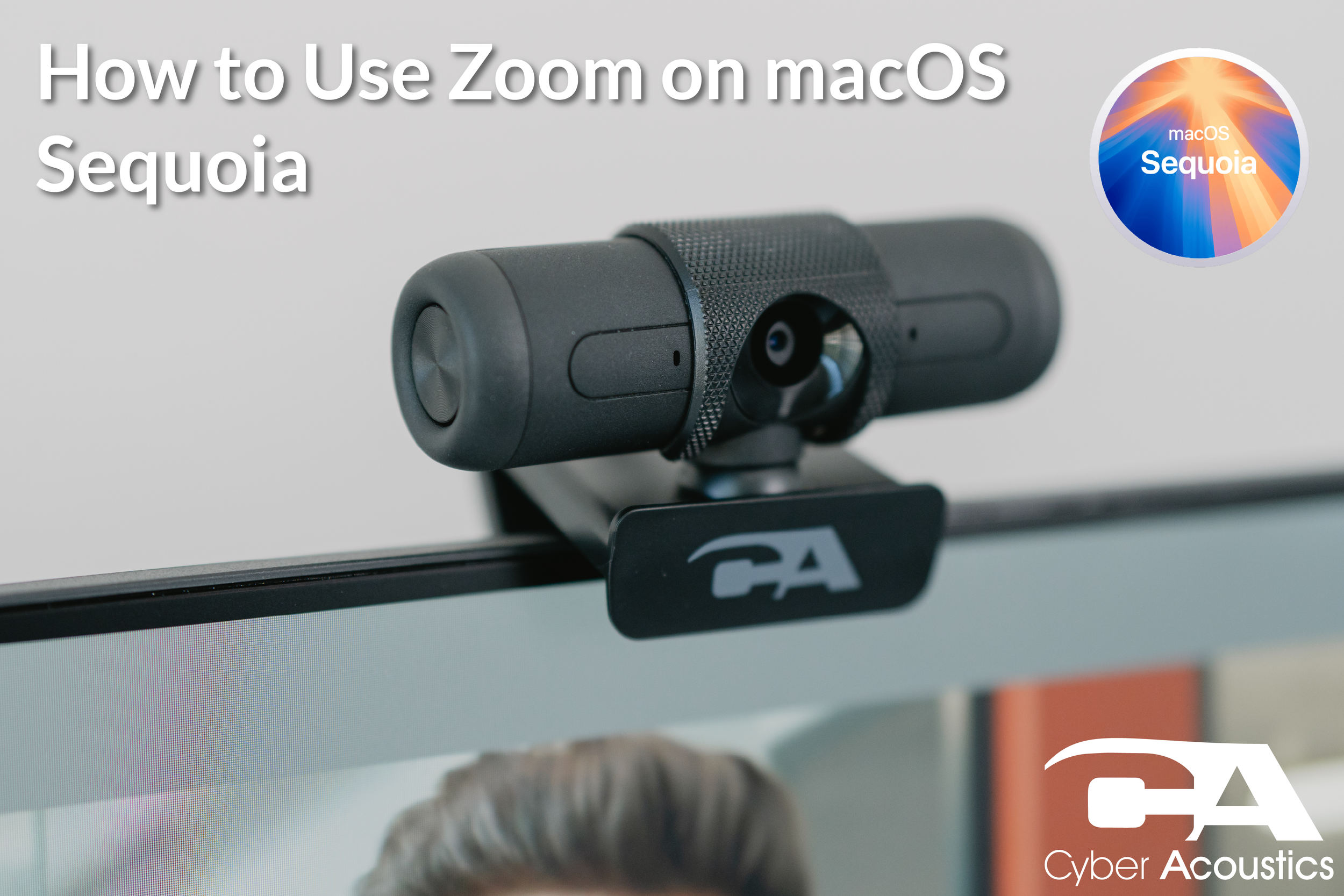
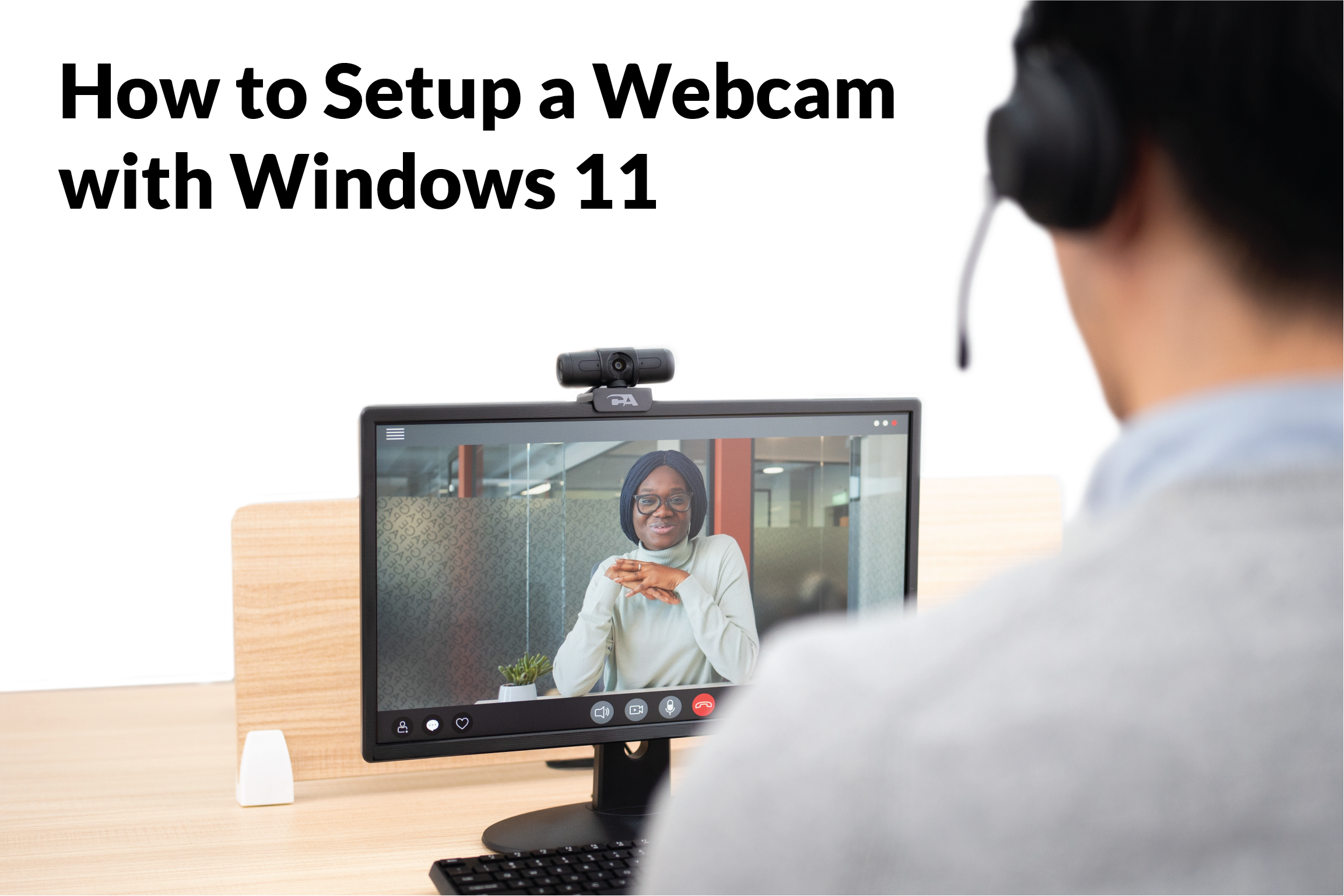


How to Setup a USB Headset with Windows 11
Set up your USB headset on a Windows computer with ease using this step-by-step guide from Cyber Acoustics Tech Support. Get clear audio for meetings, videos, and more in just a few clicks.